| View previous topic :: View next topic |
| Author |
Message |
20,000
Retired Number


Joined: 27 Jun 2005
Posts: 29999
Location: Likely nowhere near you
|
 Posted: Mon Sep 04, 2006 7:57 pm Post subject: need help with car audio - MP3 players Posted: Mon Sep 04, 2006 7:57 pm Post subject: need help with car audio - MP3 players |
|
|
I have a 2004 Mazda 6 with factory-installed stereo system. It's not the kind where the stereo can be changed out, or at least not easily. It is a 6-CD in dash changer stereo.
But I don't want to change it. What I want to do is add a component (it has a slot in the center which I think I could add something, like perhaps a tape player) so I can simply plug in my mp3 player or even my laptop so I can listen to music on short and especially long drives. I have an FM wireless transmitter, but it is annoying to keep changing the frequency on it, and I go through some areas where no frequency works.
I passed by Best Buy as my first destination, and they showed me an FM modulater that connects straight to the antenna, and with the cables I need to buy in addition, I can connect everything. The modulator will stay somewhere behind the stereo face, and all I will see is the cable coming out from somewhere I need to connect to. The modulator is $40, cable is $25, possible antenna adapter is another $20, and labor is $85 or so. I was told the sound is CD-quality. But I have never heard it myself.
I could also get and install a tape player and buy a tape player adapter, but I'd rather not.
Has anyone else worked with this before?
I should also add I do not own an iPod, and do not plan on owing an iPod. I use a variety of different mp3 players, and like I said, I also hook up my laptop. And I want the possibility of connecting other people's mp3 players if they ride along.
Anyone here have experience with this? I am not a car person, so I don't know what I can do, what possibilities there are, and I don't know how to get into the system and do things without totally messing them up.
What are my alternatives?
Thanks.
_________________
Courage doesn't always roar.
Sometimes courage is the quiet voice at the end of the day saying...'I will try again tomorrow.' |
|
| Back to top |
|
 |
Laker_Town
Retired Number

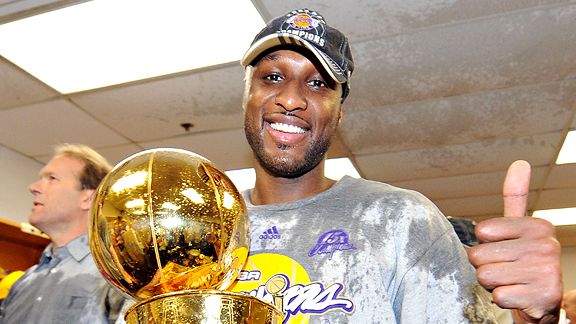
Joined: 26 Jun 2006
Posts: 25604
|
|
| Back to top |
|
 |
20,000
Retired Number


Joined: 27 Jun 2005
Posts: 29999
Location: Likely nowhere near you
|
 Posted: Tue Sep 05, 2006 10:58 am Post subject: Posted: Tue Sep 05, 2006 10:58 am Post subject: |
|
|
Wow, thanks Laker_Town. I will give it a try.
_________________
Courage doesn't always roar.
Sometimes courage is the quiet voice at the end of the day saying...'I will try again tomorrow.' |
|
| Back to top |
|
 |
Bergamotichek
Retired Number

Joined: 02 Sep 2007
Posts: 16777206
|
 Posted: Tue Sep 05, 2006 12:24 pm Post subject: Posted: Tue Sep 05, 2006 12:24 pm Post subject: |
|
|
WOW! LAKER_TOWN, YOU GOTTA CHECK OUT THIS LINK!
CLICK HERE!!! |
|
| Back to top |
|
 |
Laker_Town
Retired Number

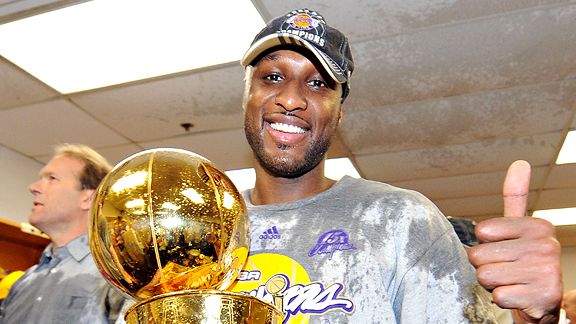
Joined: 26 Jun 2006
Posts: 25604
|
 Posted: Tue Sep 05, 2006 1:00 pm Post subject: Posted: Tue Sep 05, 2006 1:00 pm Post subject: |
|
|

so i forgot |
|
| Back to top |
|
 |
vandido626
Star Player

Joined: 17 Jun 2005
Posts: 1405
|
 Posted: Wed Sep 06, 2006 10:05 am Post subject: Posted: Wed Sep 06, 2006 10:05 am Post subject: |
|
|
you need an adaptor that goes into your cd changer input.
google PIE X3 and you should get all the info you need. it will run you about 70 bucks for everything
_________________
"Scoring the ball is pretty much like breathing to me." - Kobe Bryant |
|
| Back to top |
|
 |
|